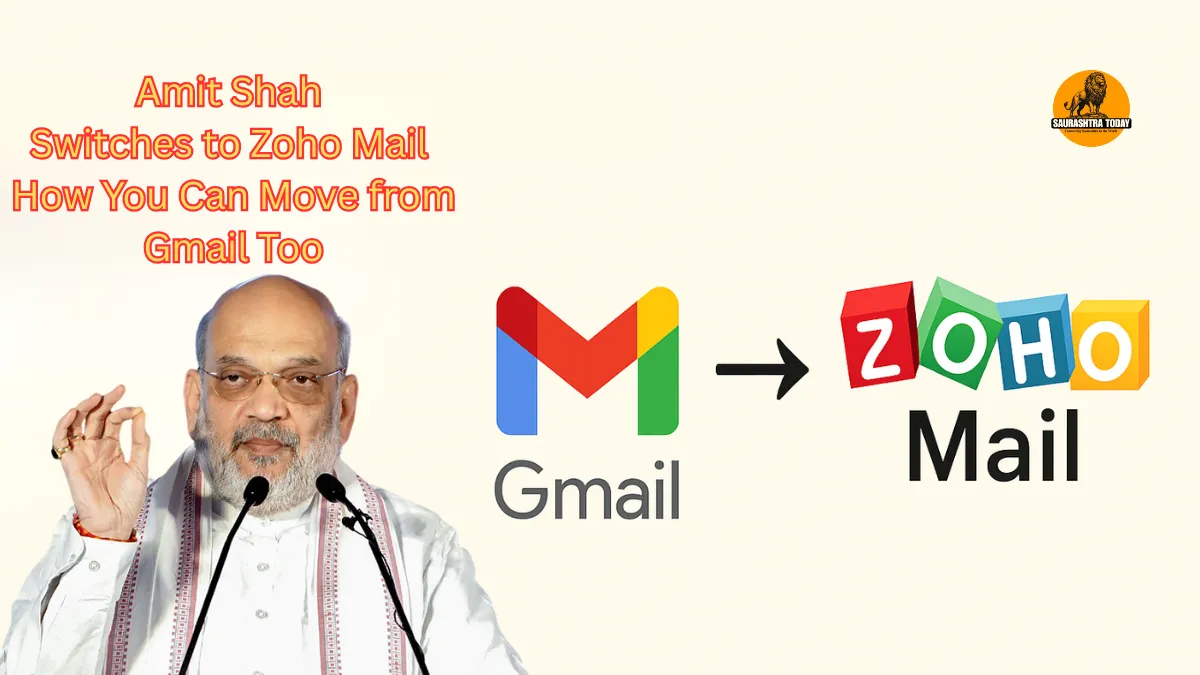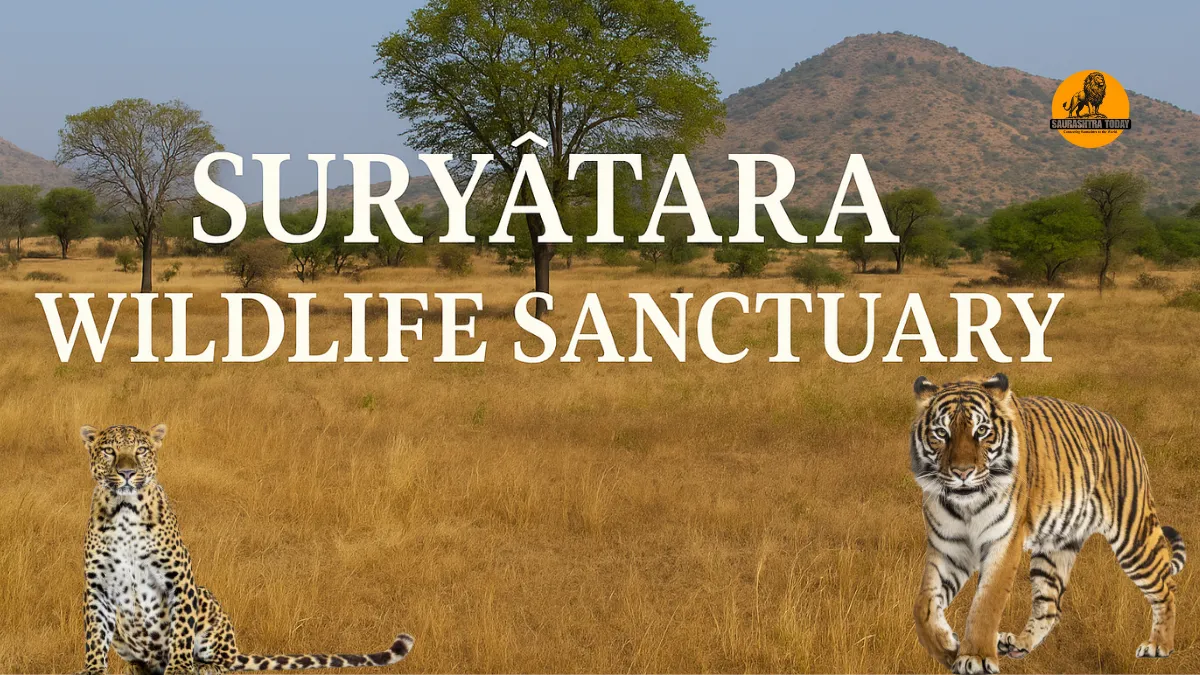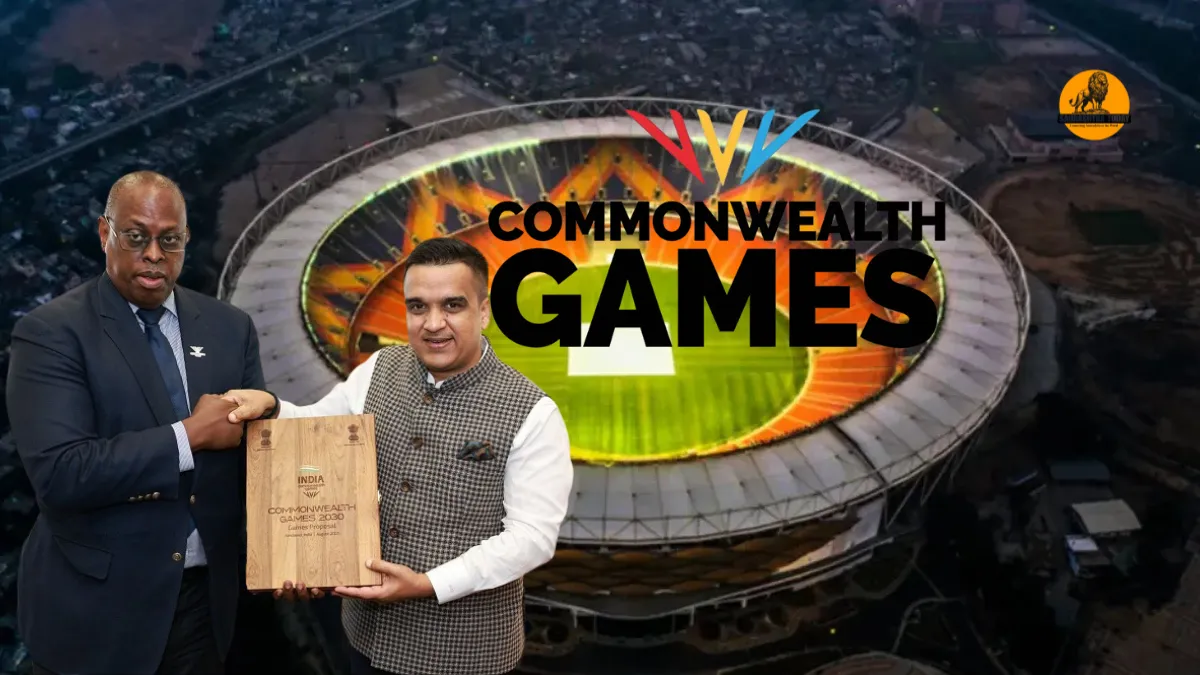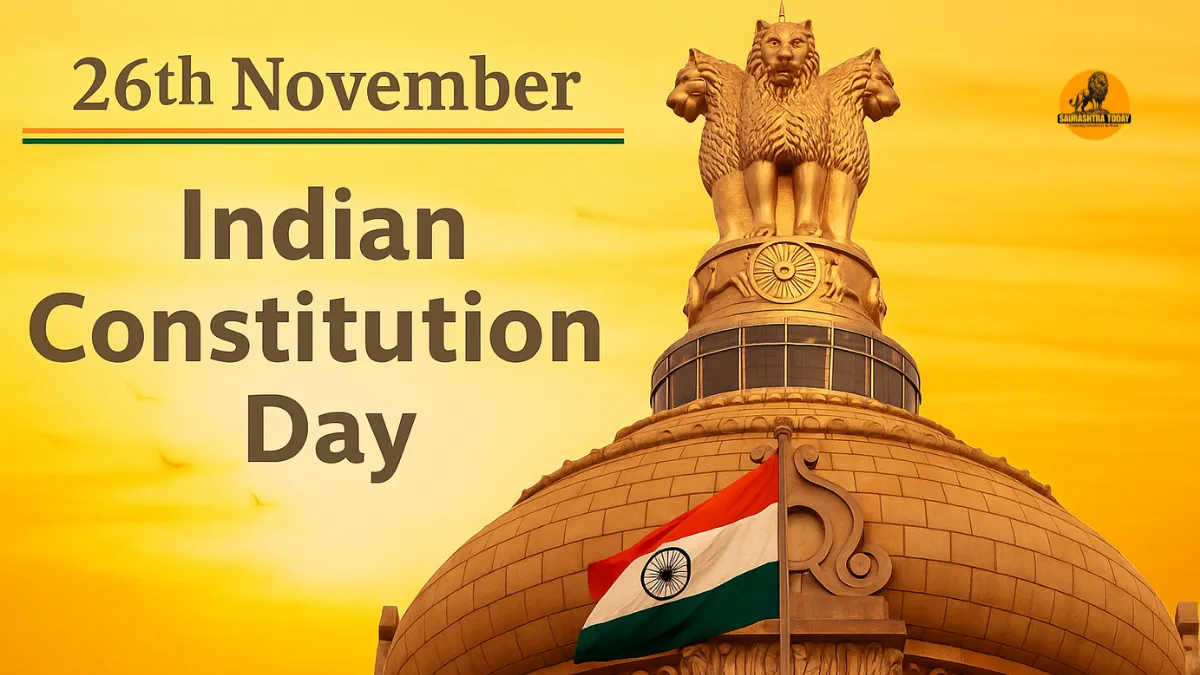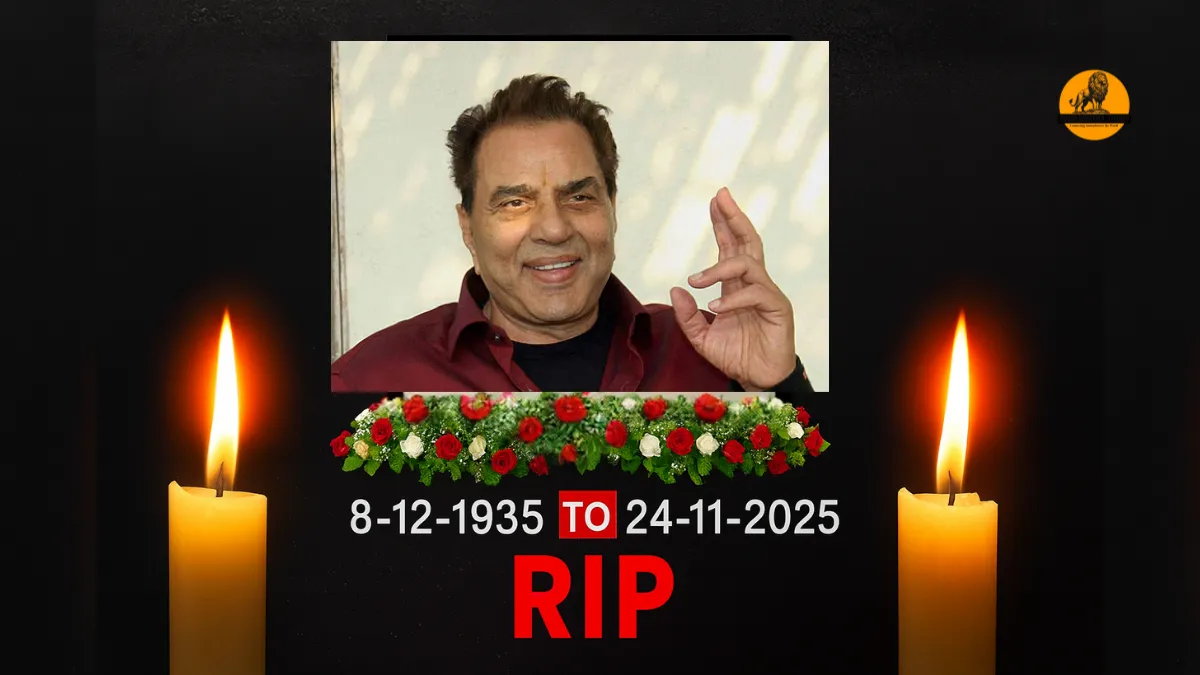India’s Home Minister, Amit Shah, recently announced on social media that he has switched to Zoho Mail. He also shared his new email address, making headlines and sparking interest among users who are looking for a secure and ad-free email platform. With growing concerns over privacy and online security, many professionals and businesses are now exploring Zoho Mail as an alternative to Gmail.
If you are considering moving your emails from Gmail to Zoho Mail, this guide will help you do it step by step. By following these instructions, you can enjoy an ad-free, privacy-focused, and professional email experience.
Why Choose Zoho Mail Over Gmail?
Zoho Mail has gained popularity for several reasons. The platform offers robust privacy features, ad-free email experience, and advanced tools for professional use. Recently, Zoho’s messaging app, Arattai, has also emerged as a strong alternative to WhatsApp in India.
Some of the key benefits of Zoho Mail include:
- Enhanced Privacy: Unlike Gmail, Zoho Mail does not scan emails for ads or data tracking.
- Custom Domain Support: Ideal for small businesses and professionals who want a branded email address.
- Ad-Free Interface: A cleaner, distraction-free environment.
- Advanced Security: Strong encryption and control over email data.
For users who want more control over their emails and professional communication, Zoho Mail is an excellent choice.
Also read: Are the Days of WhatsApp Over? Made-in-India ‘Arattai’ App Creates Buzz with Its Unique Features
Step-by-Step Guide to Switch from Gmail to Zoho Mail
Switching from Gmail to Zoho Mail is simple if you follow these steps carefully:
1. Create a Zoho Mail Account
Start by visiting the official Zoho Mail website and signing up for a new account. You can choose either a free or paid plan depending on your requirements. For professionals and businesses, the paid plan offers additional features such as custom domains and enhanced storage.
2. Enable IMAP in Gmail
To transfer your Gmail data to Zoho Mail, you need to enable IMAP:
- Open your Gmail account.
- Go to Settings → See all settings.
- Navigate to Forwarding and POP/IMAP.
- Enable IMAP and save changes.
IMAP allows Zoho Mail to access your Gmail emails, folders, and contacts during migration.
3. Import Emails to Zoho Mail
Next, log in to your Zoho Mail account and go to Settings → Import. Use the Migration Wizard to transfer all your Gmail emails, contacts, and folders. This step ensures that none of your important emails are lost during the transition.
4. Set Up Forwarding in Gmail
To make sure you don’t miss any new emails, set up forwarding in Gmail:
- Go to Settings → Forwarding and POP/IMAP.
- Add your new Zoho Mail address.
- Enable forwarding so all incoming Gmail emails will automatically appear in Zoho Mail.
By setting up forwarding, you can continue receiving emails in your Zoho account even as your Gmail account gradually becomes inactive.
Additional Features of Zoho Mail
Zoho Mail is not just a platform to receive and send emails. It offers multiple professional tools that enhance productivity:
- Calendar Integration: Manage appointments and meetings seamlessly.
- Tasks and Notes: Stay organized without third-party apps.
- Custom Domains: Perfect for business branding.
- Email Filters: Keep your inbox organized and clutter-free.
Moreover, Zoho Mail’s ad-free experience ensures that your inbox is clean and secure, giving you full control over your data.
Also read: Panasonic Launches Its First Ultra-Telephoto Zoom Lens in the LUMIX S Series: Compact Yet Powerful
Conclusion
Switching from Gmail to Zoho Mail is a smart choice for users seeking privacy, control, and a professional environment. By following these simple steps — creating a Zoho Mail account, enabling IMAP in Gmail, importing emails, and setting up forwarding — you can make a smooth transition without losing any important data.
With strong security protocols, ad-free interface, and enhanced privacy features, Zoho Mail is quickly becoming the preferred choice for professionals, small business owners, and privacy-conscious users. Amit Shah’s switch to Zoho Mail is just another proof that this platform is gaining recognition at the highest levels.
Start your Zoho Mail journey today and enjoy a safer, cleaner, and more professional email experience.